Shopping for a new media player and can’t decide between Infomir’s MAG544 and MAG555? Both models output crisp 4K video and share the same high-performance hardware, yet their operating systems set them worlds apart. Below you’ll learn why that single difference matters—and which box is the smarter buy for your living-room setup.
Operating Systems: Linux or Google TV?
MAG544 — Lean Linux
- Runs a stripped-down Linux build tuned for IPTV portals such as Ministra TV.
- Boots in seconds, stays clutter-free, and plays nicely with provider playlists.
- Perfect if you already subscribe to an IPTV service or manage your own M3U lists.
MAG555 — Full Google TV
- Ships with Google TV (Android 12), unlocking Google Play plus built-in YouTube, Netflix, Disney+, Prime Video and thousands more apps.
- Offers a Smart-TV-like interface, voice search via Google Assistant, and AI-driven recommendations.
Rule of thumb: want a no-nonsense IPTV workhorse? Pick MAG544. Need an all-round streaming hub with endless apps? Go MAG555.
Horsepower & Memory
Both boxes rely on a quad-core Amlogic S905Y4 (Cortex-A35) CPU and Mali-G31 MP2 GPU, but RAM and storage differ:
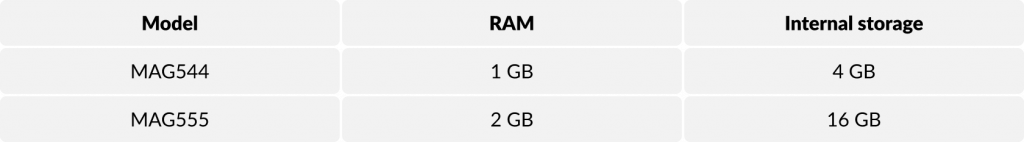
Extra memory lets MAG555 juggle heavyweight apps and multitask smoothly, whereas MAG544’s lighter Linux firmware keeps IPTV playback snappy even with minimal specs.
Video & Codec Muscle
Both players output 4K@60 fps, support HDR10 and HLG, and decode today’s essential codecs—HEVC, VP9, and the bandwidth-saving AV1. That means silky Ultra HD streams even on modest connections.
*YouTube, Netflix, and many newer platforms already favor AV1, so future-proof support is built in.
Connectivity Choices
Each model is sold in an Ethernet-only version or with integrated dual-band Wi-Fi:
- MAG544w3 — 2.4 GHz & 5 GHz Wi-Fi
- MAG555 — 2.4 GHz & 5 GHz Wi-Fi (standard)
If the box sits far from your router, Wi-Fi is the way to go; otherwise a gigabit-friendly cable keeps latency low.
Ports & Peripherals
Shared I/O highlights:
- HDMI 2.1 for 4K displays
- USB 2.0 + USB 3.0 (USB 3.0 on MAG544 only)
- 100 Mb/s Ethernet jack
- IR receiver for the remote
Plugging in storage, gamepads, or keyboards is equally painless on both.
App Ecosystem
- MAG544 focuses on operator portals and multiscreen IPTV platforms. Manual APK installs are possible but limited.
- MAG555 opens the entire Google Play catalog—streaming apps, IPTV players, cloud games—so your options are essentially limitless.
Build & Cooling
Compact matte-black housings with passive heat sinks keep both units silent and cool, blending neatly into any media shelf.
Side-by-Side Snapshot
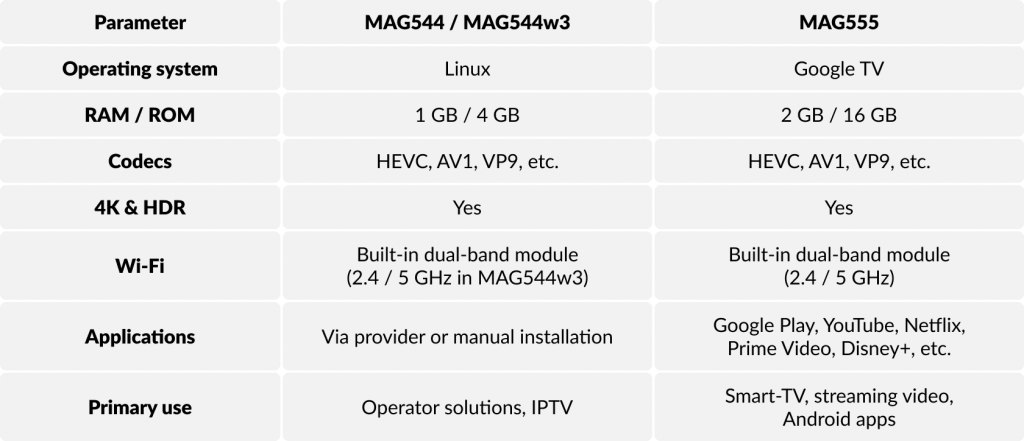
Bottom Line—Which Should You Buy?
- Choose MAG544 if your priority is a stable, lightning-fast IPTV box with a clean interface and minimal maintenance.
- Choose MAG555 if you want a versatile streaming powerhouse with voice control, personalized suggestions, and a vast app library.
Either way, you’re getting a European-engineered device loaded with modern hardware and forward-looking tech. The only real question: do you value simplicity, or do you crave flexibility?
